Installing iBoard running boards enhances vehicle accessibility and style. This guide provides a step-by-step approach to ensure a smooth installation process, even for those with limited experience.
1.1 Overview of iBoard Running Boards
iBoard running boards are durable, stylish accessories designed to enhance vehicle accessibility and aesthetics. Available in various sizes, such as 6-inch models, they are crafted from high-quality materials like aluminum for longevity. These boards serve as functional side steps, providing easy entry and exit while adding a modern look to trucks and SUVs. They often come with pre-drilled holes for seamless installation and may include hardware like bolts and washers. Designed for compatibility with multiple vehicle models, iBoard running boards are a practical upgrade for drivers seeking both convenience and visual appeal. Proper installation ensures optimal performance and longevity.
1.2 Importance of Proper Installation
Proper installation of iBoard running boards is crucial for safety, functionality, and durability. Incorrect mounting can lead to instability, causing potential accidents or damage. Ensuring all bolts are securely tightened and brackets are correctly aligned prevents wear and tear. Misaligned boards may rub against the vehicle, leading to scratches or mechanical issues. Following the manufacturer’s instructions closely guarantees a stable and even installation, maximizing the product’s lifespan. Additionally, proper installation preserves the vehicle’s warranty, as improper fitting can void manufacturer guarantees. Attention to detail during installation ensures optimal performance and maintains the aesthetic appeal of the running boards.
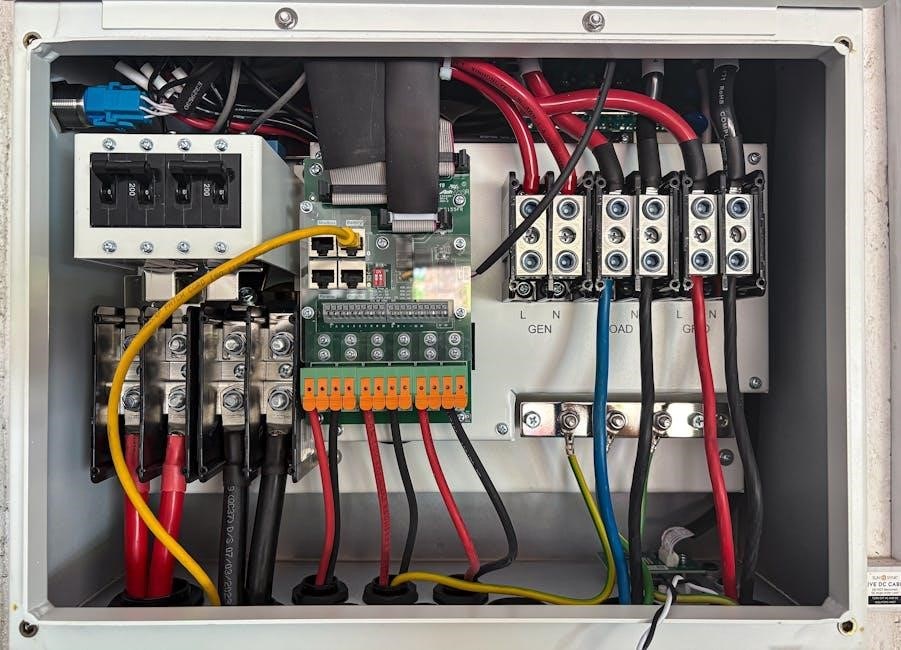
Tools and Materials Required
Essential tools include wrenches, screwdrivers, and a drill. Materials provided are bolts, washers, and mounting brackets. Additional hardware may be needed for specific vehicle models.
2.1 List of Necessary Tools
To successfully install iBoard running boards, gather the following tools:
– Socket wrench or ratchet for bolt tightening.
– Allen wrench set for securing mounting brackets.
– Drill and bits for potential hole drilling.
– Measuring tape to ensure accurate alignment.
– Torx screwdriver for specific hardware.
– Pliers and punches for removing rivets if needed.
– Wheel chocks and jack stands for vehicle stability.
These tools ensure a smooth installation process and proper fitment of the running boards to your vehicle.
2.2 Hardware and Components Provided
The iBoard running board kit includes essential hardware for installation:
– M8x1.25-25mm hex bolts for securing brackets.
– M8 lock washers and flat washers to prevent loosening.
– Passenger and driver side mounting brackets for stability.
– Side steps and nerf bars for the running board system.
– Self-tapping screws for attaching components to the vehicle.
– Spacers and alignment clips for proper fitment.
This comprehensive hardware ensures a secure and durable installation, tailored to your vehicle’s specifications.
Unboxing and Inventory
Begin by carefully unboxing the iBoard running board kit and verifying all components, including hardware and instructions, to ensure nothing is missing or damaged.
3.1 Unpacking the iBoard Running Board Kit
Start by carefully opening the iBoard running board kit box to avoid damaging any components. Inside, you’ll find the running boards, mounting brackets, hardware, and installation instructions. Inspect each item for any signs of damage or defects. The kit typically includes two running boards, four mounting brackets, bolts, washers, and nuts. Organize the hardware by size and type to streamline the installation process. Ensure all parts are accounted for by cross-referencing the included inventory list. This step is crucial to avoid delays or issues during assembly.
3.2 Verifying All Parts and Hardware
After unpacking, meticulously verify all components to ensure nothing is missing or damaged. Check for two running boards, mounting brackets, bolts, washers, nuts, and instructions. Compare the hardware with the provided inventory list to confirm completeness. Pay attention to bolt sizes (e.g., M8 or M10) and washer types, as they vary by application. Inspect for any signs of damage, such as bent brackets or stripped threads. If any parts are missing or damaged, contact the manufacturer immediately. This step ensures a smooth installation process and prevents potential issues down the line.

Preparing the Vehicle
Ensure the vehicle is clean and free of debris. Locate the factory mounting points along the rocker panels and underside of the cab floor for accurate installation.
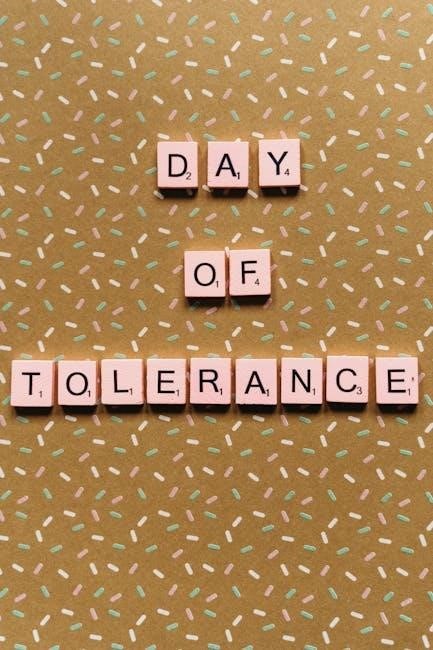
4.1 Ensuring the Vehicle is Ready for Installation
Before starting, clean the rocker panels and underside of the cab floor to ensure a smooth installation. Inspect for any damage or debris that could interfere with mounting brackets. Park the vehicle on a level surface and engage the parking brake for stability. If necessary, raise the vehicle using jack stands to access the mounting points easily. Remove any protective coverings or trim to expose the factory mounting locations. Gather all tools and hardware provided in the kit to streamline the process. Proper preparation ensures a secure and aligned installation of the iBoard running boards.
4.2 Locating Mounting Points on the Vehicle
Accurately locating the mounting points is crucial for a successful installation. Refer to your vehicle’s manual or manufacturer guidelines to identify the correct positions. Typically, mounting points are found along the rocker panels or frame rails. Measure carefully to ensure alignment with the running board’s brackets. For most vehicles, the mounting points are pre-drilled, but verify their location to avoid drilling errors. Use a measuring tape to mark the spots precisely. Test-fit the brackets before securing them to ensure proper alignment. Properly locating the mounting points ensures a stable and visually appealing installation of the iBoard running boards.
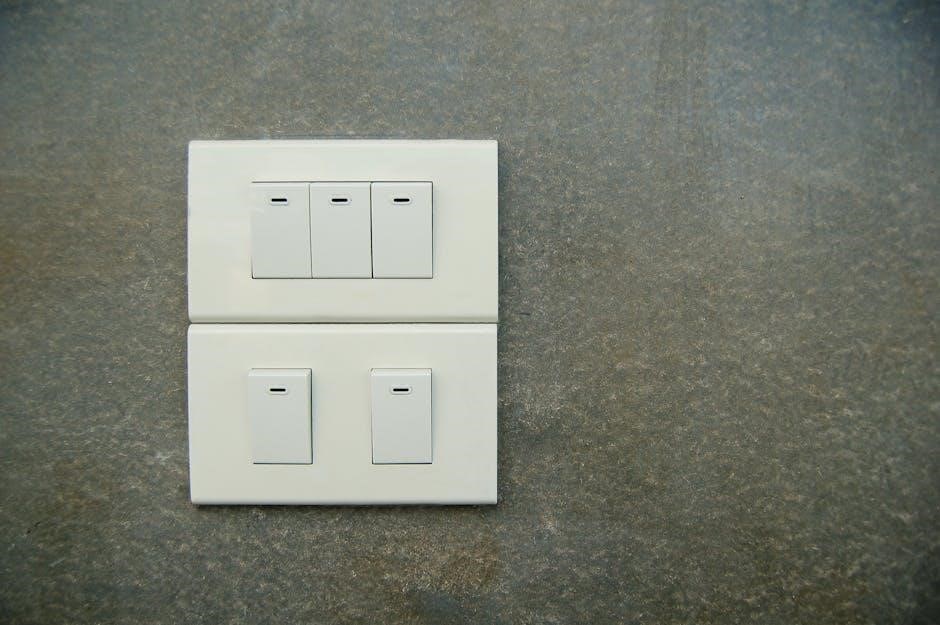
Installation Process
Begin with the passenger side, attaching mounting brackets and securing the running board. Adjust for proper fit, then tighten all bolts firmly to ensure stability and durability.

5.1 Starting with the Passenger Side
Begin by unpacking the iBoard running board kit and organizing the components. Locate the passenger side mounting points on your vehicle, typically along the rocker panel. Use the provided template or measurements to mark the correct positions for drilling holes. Attach the passenger front mounting bracket using the M8x1.25-25mm hex bolts, ensuring they are securely fastened with lock and flat washers. Repeat the process for the rear mounting bracket, aligning it carefully. Once both brackets are in place, hang the running board and check its alignment before proceeding to the driver side. This step sets the foundation for a balanced installation.
5.2 Attaching Mounting Brackets
Attach the mounting brackets to the vehicle using the provided M8x1.25-25mm hex bolts, lock washers, and flat washers. Start with the passenger side, aligning the bracket with the factory mounting points. Tighten the bolts firmly but avoid over-tightening. Repeat the process for the driver side, ensuring symmetry. Use a torque wrench if available to apply the recommended torque specification. Double-check the alignment of the brackets before proceeding to secure the running board. Properly attached brackets are crucial for stability and even weight distribution, ensuring the running board functions as intended and maintains a sleek appearance.
5.3 Securing the Running Board
Once the mounting brackets are in place, align the running board with the brackets, ensuring proper fitment. Attach the board using the provided M8 bolts, flat washers, and nylon lock nuts. Start by loosely securing the bolts at the center and work your way outward to avoid misalignment. Tighten each bolt in a star pattern to ensure even pressure distribution. Use a torque wrench to apply the recommended torque specification. Double-check the alignment and stability of the running board before final tightening. Properly securing the board ensures durability and prevents shifting during use.
Ensure all hardware is snug but not over-tightened.
5.4 Adjusting the Running Board to Fit
After securing the running board, check its alignment with the vehicle’s body. Ensure the board is level and evenly spaced from the rocker panel. If necessary, adjust the mounting brackets by loosening the bolts slightly. Use the provided spacers to achieve proper clearance and fitment. Once aligned, tighten the bolts in a star pattern to maintain even pressure. Double-check the board’s stability and ensure it does not rub against the vehicle’s body. Proper adjustment ensures optimal functionality and a clean appearance. Start with the passenger side and mirror the adjustments on the driver side for consistency. Use a torque wrench for final tightening.
5.5 Final Tightening of All Bolts
Once the running board is properly aligned and fitted, perform a final tightening of all bolts. Use a torque wrench to ensure bolts are tightened to the manufacturer’s specified torque value, typically around 30-40 ft-lbs. Start from the front bolts and work your way to the rear, ensuring even pressure. Double-check all mounting hardware for snugness. Avoid over-tightening, as this could damage the vehicle or running board. After tightening, inspect the running board to ensure it remains stable and securely attached. Finally, apply weight to the board to confirm its stability and make any necessary adjustments before completion.
Testing the Installation
After installation, test the running boards by applying weight and checking stability. Ensure proper alignment and functionality. Verify all bolts are secure and the boards are even.
6.1 Checking Stability and Alignment
After installation, inspect the running boards to ensure they are securely attached and properly aligned. Apply weight to test stability and check for any wobbling or movement. Verify that the boards are evenly spaced and aligned with the vehicle’s body. Ensure all mounting brackets are tightly secured and the hardware is properly tightened. Misalignment or instability can lead to premature wear or safety hazards. If necessary, adjust the brackets or hardware to achieve the correct fit. Avoid over-tightening, as this may cause misalignment or damage to the vehicle or running boards.
6.2 Ensuring Proper Functionality
After installation, test the running boards by applying weight to ensure they are stable and functional. Check for any wobbling or excessive flex, which could indicate improper installation. Visually inspect the boards to ensure they are evenly aligned with the vehicle’s body and that all mounting points are secure. Verify that the steps do not interfere with other vehicle components, such as doors or trim. If necessary, make adjustments to the mounting brackets or hardware to achieve proper functionality. Refer to the installation manual for guidance on any necessary fine-tuning. Proper functionality ensures safety and longevity of the running boards.
Additionally, ensure that the running boards do not obstruct the vehicle’s doors or hinder their operation. Test the steps by stepping on them to confirm they provide a sturdy platform. If any issues arise, such as loose hardware or misalignment, address them immediately to prevent further complications. Regular maintenance, such as tightening bolts and cleaning the boards, will help maintain their functionality over time. Always follow the manufacturer’s recommendations for care and maintenance to ensure optimal performance.

Common Mistakes to Avoid
Avoid incorrect mounting bracket placement and over-tightening or under-tightening bolts, as this can damage the vehicle or compromise the running board’s stability. Always follow the instructions carefully.
7.1 Incorrect Mounting Bracket Placement
Incorrect mounting bracket placement is a common mistake that can lead to instability or damage. Ensure brackets align with factory mounting points to maintain structural integrity. Misalignment can cause uneven stress, potentially warping the running board or damaging the vehicle’s frame. Always double-check the placement against the manufacturer’s guidelines before securing. If unsure, consult the installation manual or seek assistance to avoid costly repairs. Proper alignment ensures optimal functionality and longevity of the running boards.
7.2 Over-Tightening or Under-Tightening Bolts
Over-tightening bolts can damage threads or strip screws, while under-tightening may lead to loose running boards. Use a torque wrench to apply the recommended torque specified in the instructions. Avoid excessive force, as it can deform the mounting brackets or the vehicle’s frame. Ensure all bolts are snug and evenly tightened to maintain stability. Periodically check bolt tightness after installation, especially after the first few drives, to ensure everything remains secure. Proper torque ensures longevity and prevents potential safety hazards, such as the running board detaching while in use.

Maintenance and Upkeep
Regular cleaning prevents dirt buildup. Inspect for damage or wear. Tighten bolts periodically to maintain stability and ensure safe usage. Proper upkeep extends the product’s lifespan.
8.1 Cleaning the Running Boards
Regular cleaning is essential to maintain the appearance and functionality of your iBoard running boards. Start by gathering a mild detergent, soft-bristle brush, and a hose. Rinse the boards thoroughly to remove loose dirt. Apply the detergent evenly, then scrub gently to avoid scratching the surface. Focus on areas with visible debris or stains. Rinse again to remove soap residue. Use a clean towel to dry the boards, preventing water spots. For tougher stains, a non-abrasive cleaner can be used. Avoid harsh chemicals or high-pressure washes, as they may damage the finish. Regular cleaning ensures longevity and maintains the boards’ aesthetic appeal.
8.2 Inspecting for Wear and Tear
Regular inspections are crucial to identify wear and tear on your iBoard running boards. Start by checking all bolts and mounting brackets for tightness and signs of rust. Look for dents, scratches, or bends in the boards that may affect functionality. Inspect the step surfaces for excessive wear, especially in high-traffic areas. Check the rubber strips for cracks or peeling, as they provide traction. If damage is found, address it promptly to prevent further deterioration. Schedule inspections after installation and periodically, especially after harsh weather or heavy use, to ensure the running boards remain secure and functional.
Warranty and Manufacturer Support
The iBoard running boards come with a manufacturer warranty covering defects in materials and workmanship. Contact customer support for assistance with installation or warranty claims. Visit the official website for detailed terms and conditions.
9.1 Understanding the Warranty Terms

The iBoard running boards are backed by a limited warranty covering defects in materials and workmanship for a specified period. The warranty typically lasts for a certain number of years or miles, depending on the product and manufacturer. It is essential to review the warranty terms provided with your purchase to understand what is covered and for how long. The warranty may exclude damage caused by improper installation, misuse, or modifications. To ensure coverage, follow the installation instructions carefully and maintain the product as recommended. Contact customer support for any warranty-related questions or claims.
9.2 Contacting Customer Support
For any questions or issues regarding your iBoard running board installation, contact customer support through the official website or provided contact information. Most manufacturers offer support via phone, email, or live chat. Be prepared to provide your order number and details about your installation or product issue. Customer support can assist with troubleshooting, warranty claims, or clarifying installation steps. Ensure to reach out if you encounter any problems during or after installation to resolve them promptly and maintain your product’s warranty coverage. Timely communication ensures a smooth experience with your iBoard running boards.
Conclusion
Completing the iBoard running board installation successfully enhances your vehicle’s functionality and appearance. With patience and careful steps, you’ll achieve professional-looking results and improved accessibility.

10.1 Final Thoughts on the Installation Process
Installing iBoard running boards is a manageable task with careful planning and attention to detail. The process, though intricate with numerous components, becomes straightforward when instructions are followed methodically. Initial impressions may suggest complexity due to the large number of parts, but each step builds logically, much like assembling a puzzle. The end result transforms your vehicle, enhancing both functionality and aesthetics. Proper installation ensures durability and safety, making the effort worthwhile. Remember to double-check all bolts and alignments for optimal performance. Regular maintenance will extend the life of your running boards, keeping them in prime condition for years to come.
